In Google Search Console, an impression is recorded when a link to your website appears in the search results a user views. This metric indicates your content’s visibility in Google’s search ecosystem.
Generally, an impression is counted whenever your page appears on the loaded search results page, even if the user doesn’t scroll down to see it, as long as they don’t need to click “see more” or visit another page to load it.
For example, if your site appears on page 3 but the user only views page 1, no impression is recorded. According to Google’s documentation: “Impressions are counted when the user visits that page of results, even if the result was not scrolled into view.”
Impressions in Google Search Console Performance Report – Counting Rules
The methodology for counting impressions varies depending on the search result type.
Standard Search Results (Blue Links)
For classic “blue link” results, an impression is counted whenever your URL appears on the loaded search results page, regardless of whether the user scrolls far enough to see it.
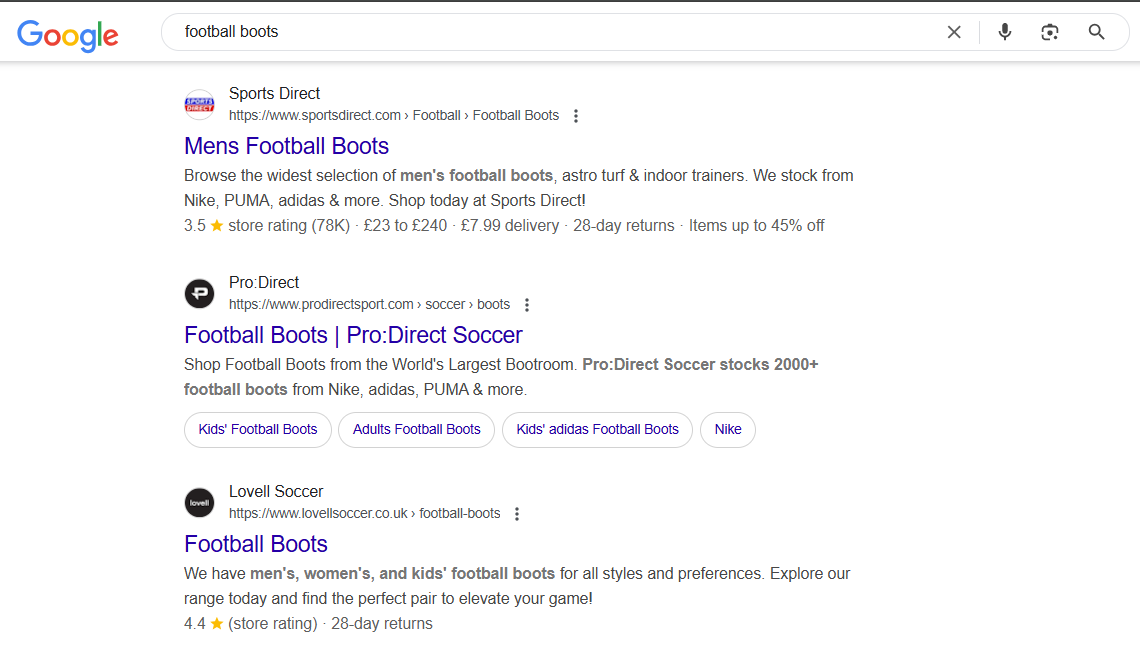
Example: The Sports Direct Men’s Football Boots page ranks no. 1 when you search for “football boots” in the UK. This counts as an impression because the result is part of the initially loaded page, and Google records impressions for all items on that page, whether or not the user scrolls.
Infinite Scrolling Results
For interfaces using infinite scroll (such as mobile image search or Discover), the user must scroll far enough to load your content into view before an impression is counted.
Image Results
On the standard web search tab, image impressions are counted even if they’re below the fold (unless inside a carousel, which requires scrolling into view).
On the dedicated Image Search tab, impressions only count once the image is scrolled into view.
Discover and Google News Feeds
In Google Discover, an impression is only counted when the user scrolls the content card into view; just existing lower in the feed doesn’t count. Similarly, in the Google News app or news.google.com feed, impressions are only counted when the article is scrolled into view.
In contrast, on the Google News search tab, all links on the loaded page count as impressions, whether or not the user scrolls.
Rich Features and Special Search Elements
Google’s search results include interactive and rich features, each with its own impression-counting rules.
AI Overviews: For AI-generated overview boxes, an impression is counted when the link is either scrolled into view or expanded.
Organic Shopping Grid Results: For organic Shopping results (sometimes called the Shopping grid or product grid), impressions are only counted when individual product listings are scrolled into view, not just because the grid module is loaded.
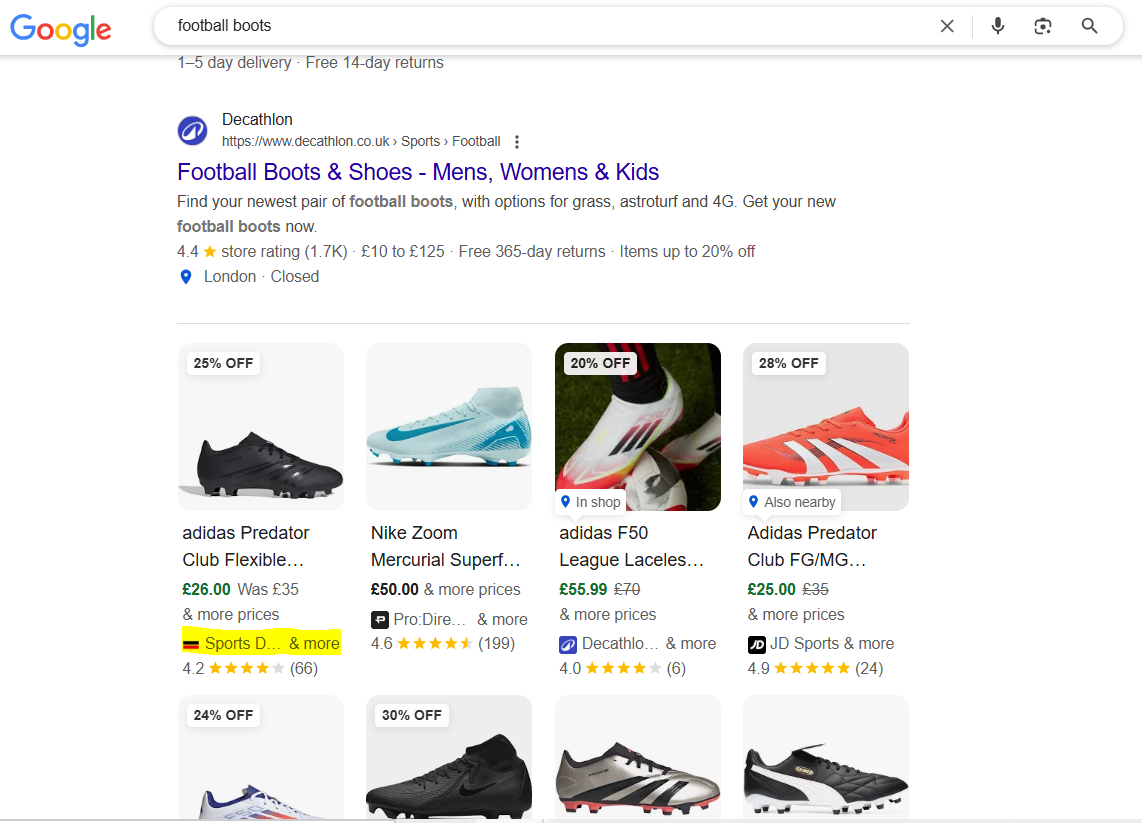
Organic Shopping product grid appearing mid-page for the query “football boots” — impressions are only counted when individual product listings scroll into view.
Featured Snippets: If your site is displayed in a featured snippet (the highlighted box at the top of some results), impressions are counted as soon as the snippet is shown; no scroll is required.
Knowledge Panels: Each link counts as an impression when the panel loads.
People Also Ask (PAA) and FAQ Sections: For expandable sections like PAA or FAQ blocks, Impressions only count when the user expands the question to reveal the answer.
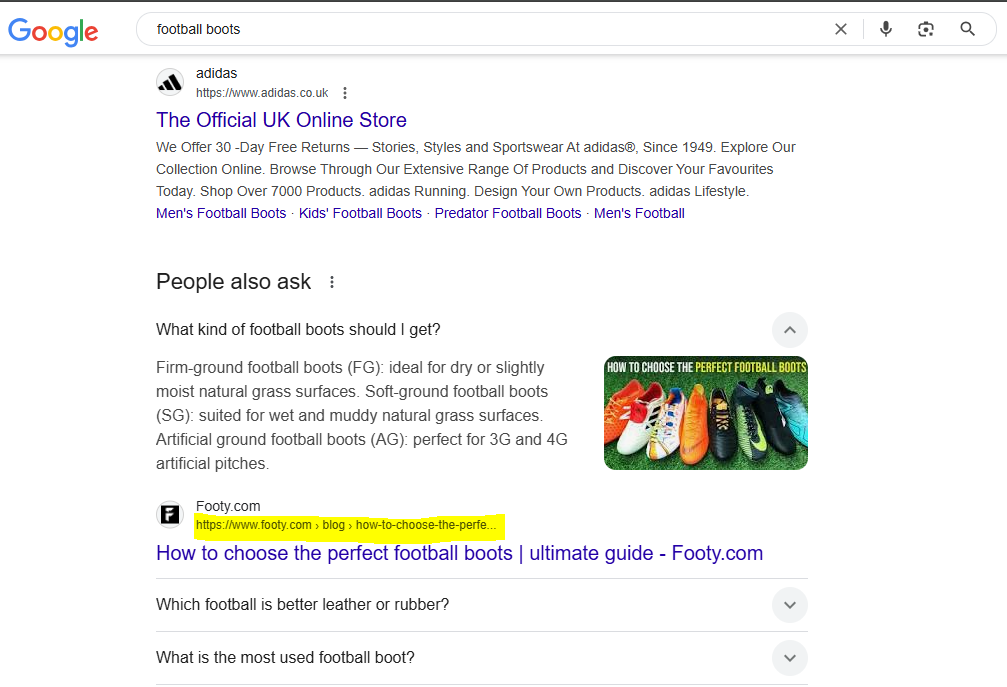
People Also Ask (PAA) box showing the “footy” link after expansion — impressions are only counted for links inside PAA when the question is expanded by the user.
List/Details Rich Results: One impression counts when visible in the short view, and another if the list is expanded, even if the item isn’t scrolled into view. In the details view, all listed providers get an impression.
Horizontal Carousels: Impressions count only when the item is scrolled into view within the carousel.
Media Action Results: Impressions are counted when the user sees a result with an interactive element like a play button.
AMP Results: AMP pages shown in carousels require scrolling into view to count as impressions. If the AMP page appears as a standard “blue link,” regular impression rules apply.
People Also Buy From Section: The “People Also Buy From” section, sometimes shown on commercial search queries (like product or brand searches), displays a grid or list of alternative retailers. Impressions are counted when your store’s link is visible. If the section requires scrolling or expanding, the impression only counts once your listing appears.
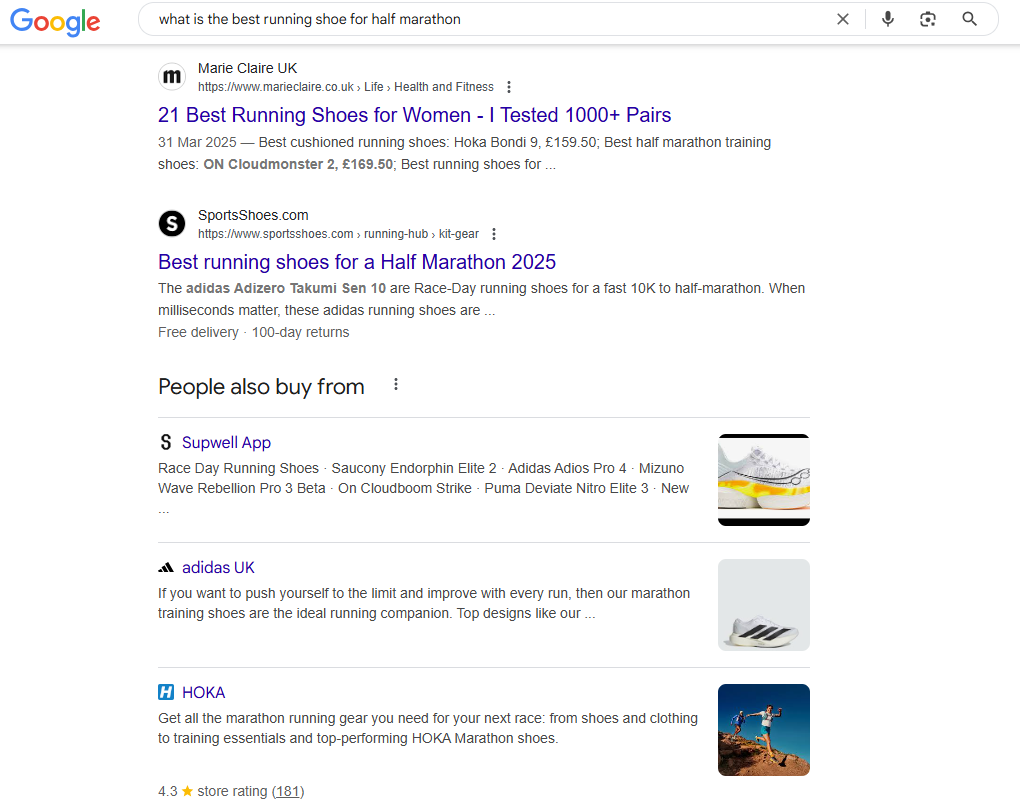
People Also Buy From section on the SERP, impressions are only counted when your store’s link is visible within the section (requires scrolling or expansion if not shown by default).
Recent Changes and Continuous Scroll
Google’s introduction of continuous scroll (on mobile and later desktop) means users no longer need to click “page 2”; additional results load automatically as they scroll. This means impressions for lower-ranked results only count when users scroll far enough to load them.
Device-Specific Considerations
While impression rules apply broadly across devices, certain features (like infinite scroll or AMP carousels) are especially impactful on mobile, where user scrolling is more common.
Understanding these device patterns helps SEO teams optimise for meaningful impressions across mobile and desktop.
Preventing Duplicate Impression Counts
Google ensures that impressions are only counted once per search session. Scrolling away and back or paging forward and back does not create duplicate impressions.
However, if multiple distinct elements from your site (such as a link, a featured snippet, and an image) appear in one search, each may count as a separate impression depending on the report configuration.
Aggregation of Impressions in Reports
When grouping data:
By property: Only one impression is counted if multiple links from your site appear.
By page: Each unique URL that appears counts as a separate impression.
Example:
If a knowledge panel shows five links to different pages on your site:
- Grouped by property -> 1 impression.
- Grouped by page -> 5 impressions (one per unique URL).
Importance of Impressions for SEO
Impressions are a vital metric for understanding your site’s visibility in search results. However, as Google notes, the goal should not simply be more impressions, but rather “meaningful impressions” – being seen by people who will find your information useful.
The impression metric helps you:
- Gauge overall content visibility.
- Identify queries where you appear but get few clicks.
- Measure the SEO changes’ impact on search exposure.
- Track seasonal trends or search interest shifts.
Strategic Interpretation of Impression Data
Analysing impressions alongside clicks and rankings provides critical insights.
- High impressions + low CTR? Improve page titles or snippets to match user intent.
- Low impressions on key topics? Strengthen your SEO targeting.
- Rising impressions but falling average rank? You may be surfacing for new, lower-ranked keywords.
- Comparing impressions by country or device? Spot gaps in performance.
- Post-SEO update? Use impression trends to measure results.
Frequently Asked Questions (FAQS)
What does not count as an impression in Google Search Console?
Items without direct links (like unlinked mentions) or internal Google features (such as query refinements, “People also search for,” Google Maps boxes, or related searches) do not count as impressions for your site.
Does Google Search Console track impressions from Google Ads?
No, Google Search Console only tracks organic (unpaid) search impressions. Paid ad impressions are tracked separately within Google Ads and do not appear in Search Console reports.
Conclusion
Understanding how impressions work in Google Search Console across result types, devices, and interactive features is essential for accurately measuring your site’s search visibility. By tracking impressions in context, SEO teams can uncover optimisation opportunities, monitor changes, and shape more effective strategies.
