What is a Content Audit? Auditing your content is a process of understanding what content works well for your target audience. It involves determining which type of content to keep as it is, which content may need an update or optimisation to improve performance, and which pieces of content to remove entirely either by deleting or consolidating.
If you own or manage a large website, you will eventually lose track of existing content from previous years if you have multiple content writers working on your site. So, it’s important to carry out an SEO content audit once every 6 – 12 months, to be aware of what content already exists on the site and how well it’s performing.
The main objective of a website content audit is to;
- Identify the strengths and weaknesses of your website content.
- Identify the best-performing existing content. Understanding what is performing well and why is key to continue producing fresh useful content for your target audience. Understand what content isn’t performing well and why.
- Make improvements on your underperforming content. Remove/update outdated content.
- Recognize new things and competitors to pay attention to in your industry. Don’t assume that everything your competitor does is a good idea.
- Identify content gaps and opportunities for improvement.
- Identify new topics to create to attract your target audience. Achieve higher ROI in creating content that converts into a sale/lead.
- Evaluate format and interlinking of content. Determine any changes needed for your website navigation/linking to make them easily findable.
- Prioritize effort based on strategic goals. To perform an effective content audit you must think of what you want to achieve with the audit when analysing. Your ultimate goal should be to offer more value to the user.
How to do a content audit?
Auditing your site content involves gathering the complete list of your site pages and extracting metrics such as traffic and rankings, engagement metrics and backlink profile to measure their current performance. To conduct a content audit, I recommend you follow the below steps;
Step 1: Compile the list of Website Pages
Firstly, you need to compile the list of pages of your website. To do this, you can do the following;
- If you have the option on your CMS, it will be best to export the pages straight from the CMS.
- Alternatively, you can run a crawl of your site using tools like ScreamingFrog or enterprise crawlers like Deepcrawl / Botify for larger websites and exporting the list of crawled URLs. Make sure you configure your XML sitemap in the crawl configuration to include the XML sitemap URLs in your crawl.
You could then supplement this with pages from the search console and Google Analytics. This should help pick up any orphan pages not found in the CMS pages export or crawl export.
Step 2: Filter out the Broken Pages
In this step, you want to filter out all the non-200 status code pages and retain only the pages that are working (returning an OK 200 status code) for further analysis.
Step 3: Extract On-Page metrics of your site pages
Once you have the list of URLs for analysis from the previous step, you must now extract on-page metrics of the pages using a crawler and document them on a spreadsheet. These metrics could include;
- Title tag & meta description.
- H1 and other headings.
- Article length (word count).
- Content Topic
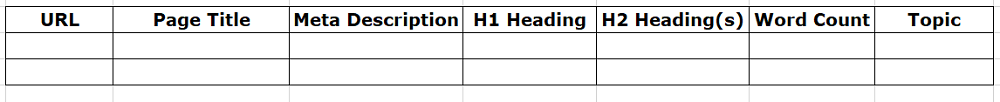
Step 4: Extract the web analytics and rankings of your pages
The next step is to extract the organic traffic and rankings using tools such as Google Analytics, SEMRush, Ahrefs, Search Console etc for your site pages and add the data to the same spreadsheet. These metrics could include;
- Organic traffic by URL per month. Substantial organic traffic to your page indicates good quality and engaging content. An alternate metric is to measure page views.
- Click-through rates for each URL.
- Average time on page.
- Your page’s bounce rate for traffic coming from organic.
- Current rankings or average position of your site pages for target keywords which have high search volume.
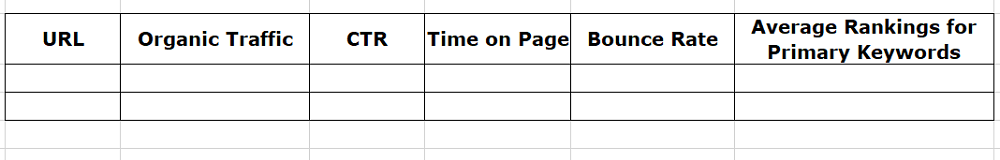
Data-driven Quick Wins
- Content ranking on page 2 can be optimised to move it to page 1. Likewise, content rankings in positions 6 – 10 can be optimised to improve their rankings to positions 1 – 5.
- Find pages with the highest bounce rates, and figure out how to improve them.
Step 5: Extract the Backlink and engagement metrics of your site pages
The next step is to extract the backlink metrics of your pages using tools like Majestic, Ahrefs etc and add the data to the same spreadsheet. These metrics could include the following;
- The number of referring domains and backlinks for your site pages.
- Page authority of your site pages.
- Engagement metrics / social stats of your content such as social shares.
Data-driven Quick Wins
- Identify your old content that needs a refresh of content and internal links.
- Find your highest converting content and figure out how to improve the authority of these pages further by updating content and generating backlinks to this content.
Final Step: Combine data from the above steps and Take Action
Add all the metrics extracted from the individual steps for your site pages on a single spreadsheet for further analysis. Your final content audit template should have all the data in a format like this to easily determine what content is performing well versus what isn’t. Add an “Action/Recommendations” column on your spreadsheet and define the actions you want to take against your existing content.
Your best-performing content will usually have the following;
- A high number of relevant backlinks. As an action, you should produce more of this type of content.
- High click-through rate. As an action, you should optimise your content with a poor click-through rate. Improving the metadata of these pages could be a quick win.
If you find multiple pages on your site with similar content, my recommendation would be to consolidate this into one page and redirect from the weaker to the stronger performing page. Delete the old page once the redirect is implemented.
Once your audit is over, you should have recommendations that help you determine your future content strategy. Make a plan for any updates your key posts need. Content freshness has a significant impact on SEO and attracts more traffic. Add new content ideas to your editorial calendar and continue focusing on useful & relevant content, not just more content.
If you’re ready to get started with a content audit, Contact me today to conduct a thorough review of your site content and provide you with the recommendations and analysis you need to future-proof your content strategy.
