Google’s “People also buy from” section is an organic SERP feature that showcases a list or carousel of e-commerce retailers relevant to a product query. It leverages Google’s Shopping Graph data to suggest trusted retailers that consumers often turn to after searching for a specific item.
This feature gives e-commerce sites prime SERP real estate for shopping-intent queries, boosting visibility, trust, and clicks. Appearing alongside major retailers signals credibility, helps shoppers compare options at a glance, and can drive ready-to-buy traffic even if you’re not the top organic result. A well-optimised listing with strong visuals and ratings can significantly improve click-through rates.
In practice, it appears as a list of stores where the queried product or category of products can be purchased. Each entry typically includes the retailer’s name (or logo), a snippet about their offerings, and sometimes a product image, product count, store rating, and details like delivery or payment methods.
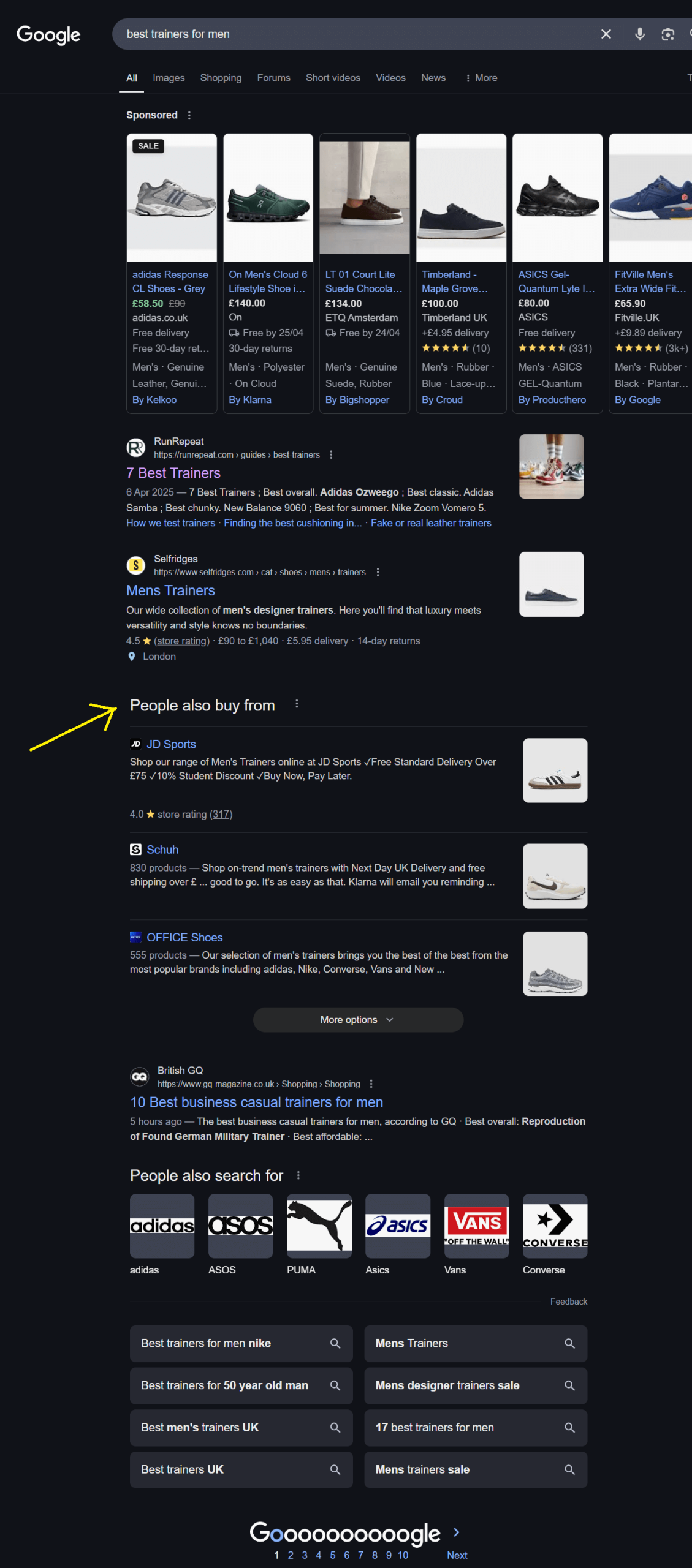
Example of Google’s “People also buy from” snippet (for query “best trainers for men”) showing a carousel of retailer listings with images, descriptions, and ratings.
How to Rank in “People Also Buy From” SERP Feature?
Getting featured in the “People also buy from” section is driven by a blend of traditional SEO factors and e-commerce-specific signals. Google’s selection is algorithmic, based on site authority, product relevance, structured data, and real-time shopping signals like availability and pricing.
It’s not just about brand size. Google increasingly favours real e-commerce stores over affiliate or review-only sites. If your site sends strong signals of relevance, trust, and value (through schema, Merchant Centre integration, user reviews, and competitive offers), you have a better chance of being featured.
Below, we break down the key factors that contribute to being listed in “People also buy from” and provide actionable steps to improve your chances of featuring there.
1. Build Site Authority & Trust
Why does it matter?
Google tends to feature retailers with strong reputations and a track record of positive user experiences. Well-established brands like JD Sports and Schuh often appear because Google trusts they’ll deliver reliable results. Factors like domain authority, brand mentions, and engagement metrics (e.g. CTR, bounce rate) likely influence inclusion.
Actionables:
- Earn high-quality backlinks and brand mentions through PR and content marketing.
- Keep your business info (NAP) consistent and claim your Google Business Profile.
- Display trust signals (HTTPS, security badges, guarantees) to boost user confidence and engagement.
2. Platform Integration & Google Shopping Setup
Why does it matter?
To appear in features like “People also buy from,” your site must feed structured product data into Google’s Shopping Graph via Google Merchant Centre or on-page schema. Retailers with well-integrated platforms and clean product feeds are more likely to be featured.
Actionables:
- Set up Google Merchant Centre: Ensure your product feed is complete and accurate, with essential attributes like GTINS, pricing, availability, and shipping details. Use supplemental feeds to enhance data quality and keep listings up to date.
- Use platform integrations and feed tools: Sync your catalogue using built-in tools (e.g. Shopify’s Google app) or third-party solutions like Feedoptimise to keep your data accurate and up to date.
- Optimise site performance: Maintain a fast, mobile-friendly site with smooth navigation to support both SEO and Google’s Store Quality signals.
- Implement real-time inventory and dynamic pricing updates to keep product data fresh.
- Highlight key features like “Buy Now, Pay Later” or free delivery in your Merchant Centre feed or product schema.
3. Structured Data (Schema Markup)
Why does it matter?
Product schema helps Google understand your product details and makes your listings eligible for shopping features, especially if you’re not using a Merchant Centre feed. It can also enable star ratings, pricing, and availability in search results.
Actionables:
- Add Product schema (in JSON-LD format) to all product pages, including key fields: name, image, description, price, availability, brand, and aggregateRating (if reviews are available).
- Validate your markup using Google’s Rich Results Test to catch and fix errors.
- Keep the schema updated when product info (price, stock, etc.) changes to ensure Google has the latest data.
- Include store-level schema (e.g. LocalBusiness or Organisation) with aggregateRating to reflect overall store ratings.
- Product identifiers such as GTIN, SKU, and MPN should also be included in your schema to help Google accurately match your listings to relevant searches and products.
4. Reviews & Store Ratings
Why does it matter?
Strong ratings and reviews build trust, improve click-through rates, and influence whether your store appears in features like “People also buy from.” Google pulls this data from review aggregators and uses it to display star ratings alongside listings.
Actionables:
- Collect reviews: Prompt customers to leave product reviews post-purchase.
- Join review programs: Use Google Customer Reviews or trusted platforms (e.g. Trustpilot, Feefo, Yotpo) to build seller ratings.
- Add ratings to schema: Include aggregateRating in your product and store-level structured data.
- Engage with reviews: Respond to feedback and resolve issues to improve overall ratings over time.
- Maintain third-party profiles: Keep high ratings on your Google Business Profile and review platforms.
- Highlight return policies and secure payment options (e.g. “30-day returns,” “SSL Secured”) to reinforce trust.
5. Product Range, Pricing & Availability
Why does it matter?
Google favours retailers that offer a wide, relevant product selection at competitive prices. A deep catalogue aligned with user intent signals that your store can meet demand. Similarly, attractive pricing, offers, and high availability make your store more appealing in shopping features like “People also buy from.”
Actionables:
- Broaden your range: Stock a diverse selection within your target categories to increase visibility for relevant queries.
- Optimise category structure: Use clear, SEO-friendly product category pages and filters to showcase your inventory effectively.
- Price competitively: Monitor the market and submit offers through Google Merchant Centre. Highlight deals like “Price Match” or free shipping where relevant.
- Keep stock updated: Ensure popular products are in stock and synced with your feed. Out-of-stock items may be excluded from Shopping features.
- Emphasise niche expertise (if relevant): Position your store as a go-to for a specific product type to boost relevance over size.
6. User Experience & Conversion Signals
Why does it matter?
Google likely considers user engagement and conversion signals. Sites that convert well and offer a smooth shopping experience may be more likely to appear in shopping carousels.
Actionables:
- Optimise navigation: Make it easy for users to browse, filter, and find products.
- Use high-quality images and detailed product descriptions to aid decision-making.
- Streamline the checkout process to minimise friction.
- Display delivery options, return policies, and trust badges to improve conversion rates.
7. Technical SEO Foundations
Why does it matter?
Even with a great product feed, technical issues can hold your site back. Google needs to efficiently crawl, index, and assess your site to feature it in Shopping Graph-powered results.
Actionables:
- Ensure fast load speeds across desktop and mobile.
- Optimise for Core Web Vitals and mobile usability.
- Fix crawl errors and broken links using Google Search Console.
- Maintain a healthy site architecture and submit accurate XML sitemaps.
Ensure mobile responsiveness and fast load speeds. Poor performance can increase bounce rates and reduce eligibility
Conclusion
Getting featured in Google’s “People Also Buy From” section isn’t about gaming the system. It’s about consistently signalling that your store is relevant, trustworthy, and shopper-friendly. From structured data and Merchant Centre optimisation to reviews, pricing, and UX, every element plays a role.
To stay competitive, don’t just optimise, monitor your presence. Track when and where your store appears using SERP monitoring tools, GA4, and Search Console. Watch competitors who frequently show up and analyse what they’re doing right.
