People Also Ask section – What is it? When you perform a search on Google, let’s say ‘Ronaldo football boots’, you may notice a ‘People Also Ask’ section on the SERPs. This section is in the form of an accordion-style dropdown with a bunch of questions related to your query. When you click on the questions, it’s going to give a little bit of information and then a URL. When you click through to the URL you would get an in-depth answer hoping it answers what you were looking for. Google essentially correlates all of these questions together and actually ranks web pages that answer the questions best within the PAA section.
Getting ranked within Google’s PAA section will drive incremental traffic to your site.

You can use Google’s PAA section questions to guide the topics that you’re writing about and give you more direction in the type of content to produce. It’s a great way of identifying different topics to write articles about, YouTube video creation ideas, FAQ pages or guides that answer these questions that people are actually looking for on Google. Understanding user intent is a really important part of answering questions and ultimately, what you want to do is just find some of the things that people are looking for so you can expand on your current content or create additional content specific to your industry or vertical.
What you shouldn’t be doing is just finding some of these People Also Ask questions and answer them for the sake of answering them. Many website owners make the mistake of simply creating a list of questions or setting up an FAQ page and just answering them one by one.
You only want to write or answer these questions if they’re related to the theme of your topic and are valuable to the user. The methods I am going to describe below require manual effort. You could also make use of SEO tools like AnswerThePublic, Also Asked or Outranking that provide you with a list of People Also Ask Questions and related questions for a given query.
How to Scrape ‘People Also Ask’ Questions?.
How to Scrape People Also Ask from Google for SEO?
Method 1: Click on the Questions within the PAA section to find more related questions.
As you click on the accordion-style dropdowns of the people also ask section, more questions get shown. Continue to expand on questions by clicking on questions you are interested in to find more related questions. When you click on a question, it’s will expand the list with additional relevant questions. This way you can find more relevant questions to the content that you want to write about.
Method 2: Using SEO Minion – A Chrome extension
The first method is obviously time-consuming to go through and try and find each question. I recommend you install the SEO Minion chrome extension. Once activated, the SEO Minion widget will appear on the right on Google SERPs.
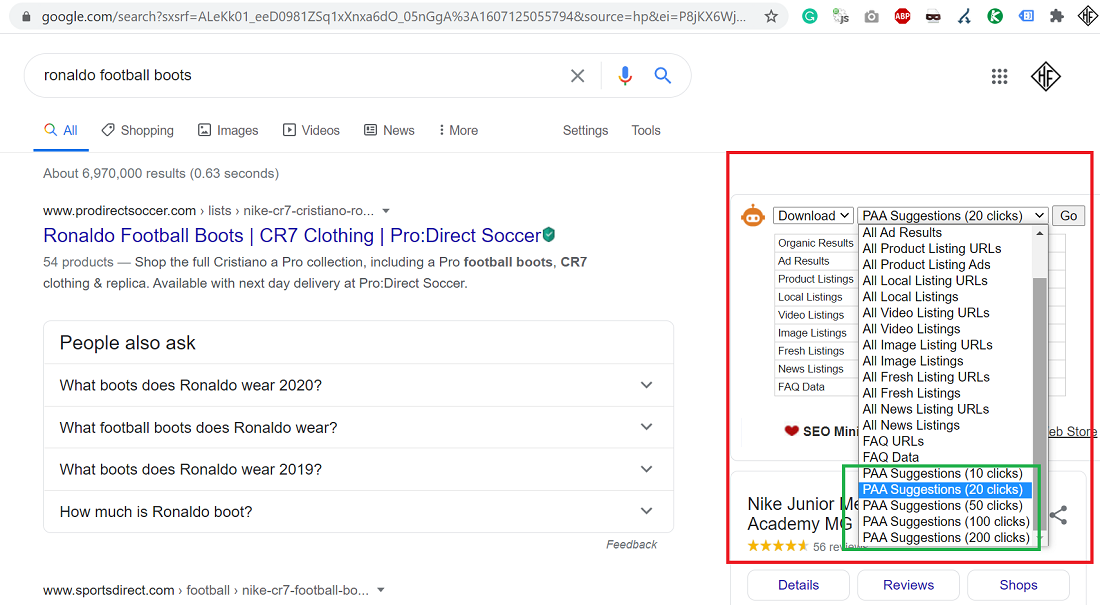
SEO Minion tool provides several options within their drop-down. Download the People Also Ask questions, which provides you with five options. You have the option to download the questions that appear for 10, 20, 50, 100 and even 200 clicks and it downloads them as an Excel file.
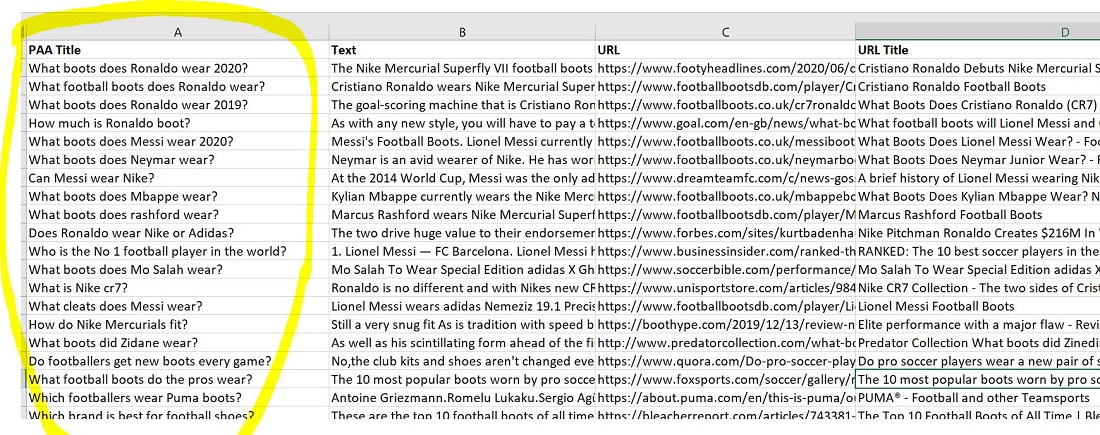
Method 3: Using Scraper – A Chrome extension
The 3rd and one of the most popular ways to scrape the People also ask section is to use the all-inclusive free Scraper Chrome extension. This scraper is easy to use and works with XPATH. Once your scraper extension is installed and activated, just follow these simple steps to start scraping ‘People Also Ask’ boxes;
- Perform a search on Google that displays a PAA box.
- Click on a few questions you are interested in to generate additional questions until you are happy that you have enough questions for you to scrape.
- Right-click on any of the questions and select “Scrape Similar” to get one of the results which is the result you right-clicked on.

- Next under the XPath area, remove the brackets and the number 1 (remove [1]). This will automatically scrape all the results and display them on the right pane.

Tip: A way to analyse the importance of these questions is to query them using Google keyword planner to get an idea of their average monthly search volume.
Method 4: Using a regular expression on your Google Search Console
Using a regular expression on your Search Console, you can find those long tail queries that resulted in an impression or click to your website. If you use the below regular expression in the Query filters within the search results section, you can get a series of informational queries.
Informational Queries Regex: who|what|when|how|why|where
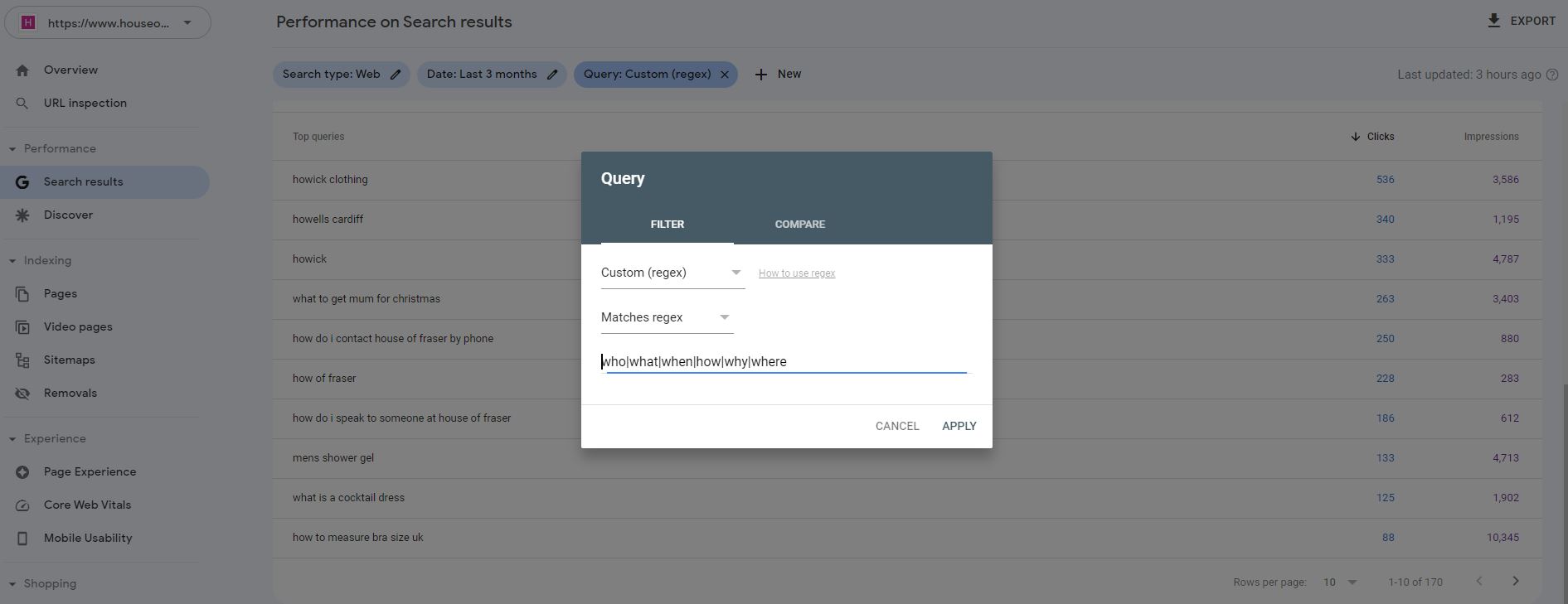
There may be other ways of scraping ‘People Also Ask’ boxes, but the above methods are proven and tested ways that I found. Please comment below if you know of other scraper tools that can be used to extract Google’s People Also Ask questions.

Method two works great for what I need. Just what I was looking for, thank you.
Method 2 doesnt work anymore
It does, you just gotta buy subscription thats it.