People Also Ask section – What is it? When you search for something on Google, like “Ronaldo football boots,” you might come across a ‘People Also Ask’ (PAA) section in the search results. This feature appears as an accordion-style dropdown, displaying a list of related questions connected to your original query.
When you click on one of these questions, Google reveals a short snippet of information along with a link to the source website. Clicking the link takes you to a more detailed answer, ideally addressing what you’re looking for.
Google uses this section to surface content that best answers commonly asked questions related to your search. It groups and ranks these questions based on relevance, aiming to provide quick, helpful information and direct users to pages that cover these topics in depth.
Getting ranked within Google’s PAA section will drive incremental traffic to your site.

You can use Google’s People Also Ask (PAA) questions to guide the topics you write about and help shape the type of content you create. It’s a great way to discover new ideas for articles, YouTube videos, FAQ pages, or detailed guides that answer what people are actively searching for on Google.
Understanding user intent is a key part of this. The aim is to identify what your audience is looking for, so you can build on your existing content or create new resources relevant to your industry or niche.
However, what you shouldn’t do is simply collect a list of PAA questions and answer them for the sake of it. Many website owners make this mistake by filling FAQ pages with basic answers that lack context or value. You should only focus on questions that are closely related to your topic and genuinely useful for your audience.
The methods I’ll describe below involve manual effort, but there are also SEO tools like AnswerThePublic and Also Asked that can help you quickly find PAA and related questions for a given query.
How to Scrape ‘People Also Ask’ Questions?.
How to Scrape People Also Ask from Google for SEO?
- Method 1: Click on the Questions within the PAA section to find more related questions.
- Method 2: Using ImportFromWeb Google Sheets Add-on (No-Code Solution)
- Method 3: Using DataForSEO API to Extract People Also Ask Questions (with Python Script)
- Method 4: Using a regular expression on your Google Search Console
Method 1: Click on the Questions within the PAA section to find more related questions.
As you click on the accordion-style dropdowns in the People Also Ask section, more related questions will appear. By continuously clicking on the questions that interest you, Google will keep expanding the list with additional relevant queries. This allows you to explore a wider range of questions related to the topic you’re researching, helping you uncover more content ideas to write about.
Method 2: Using ImportFromWeb Google Sheets Add-on (No-Code Solution)
You can use the ImportFromWeb add-on on Google Sheets. After installing, activate the add-on and use the formula:
=IMPORTFROMGOOGLE(A1, "people_also_ask_questions")
Replace A1 with the cell containing your keyword. This will automatically extract PAA questions into your spreadsheet.
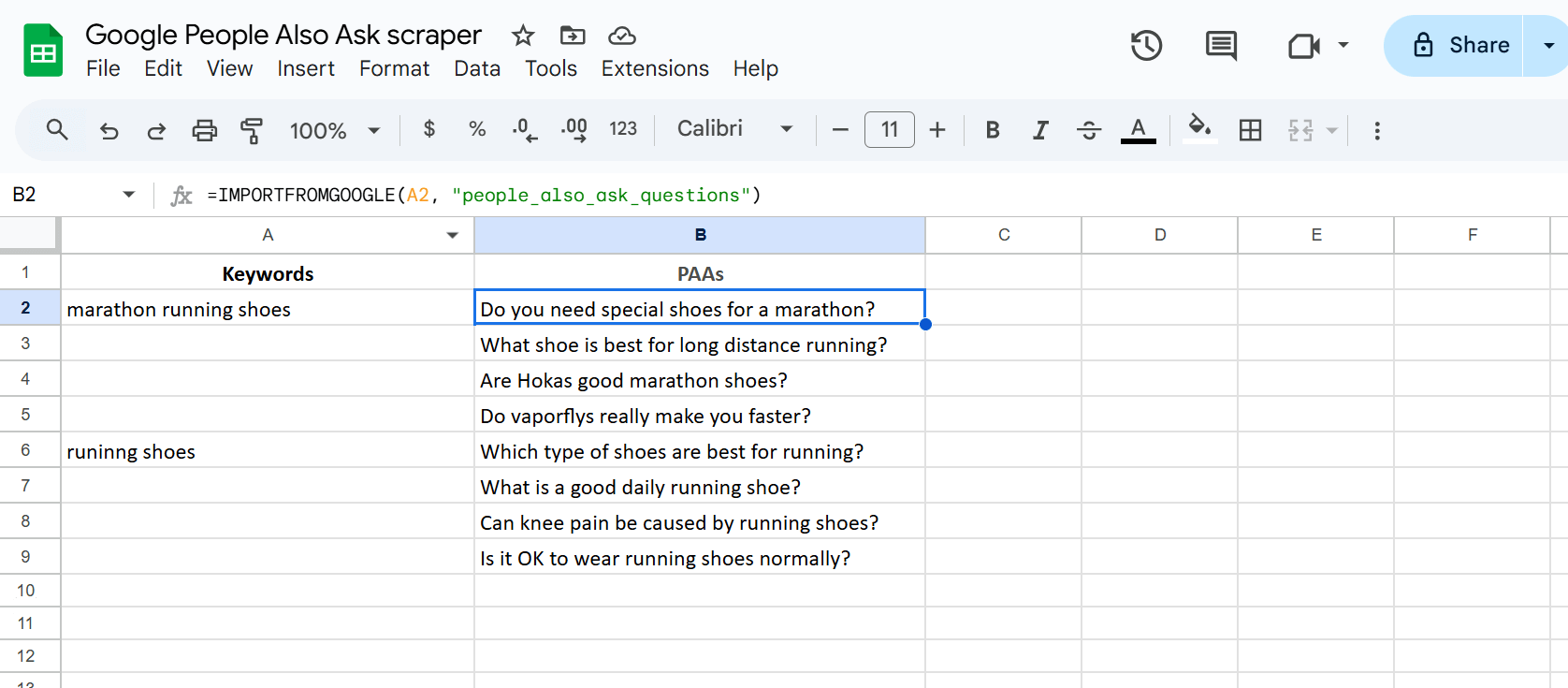
Method 3: Using DataForSEO API to Extract People Also Ask Questions (with Python Script)
If you’re looking for a scalable and structured way to extract People Also Ask (PAA) questions, the DataForSEO SERP API offers one of the most reliable solutions. Instead of relying on manual clicking or limited results from the Google sheet extension, this method gives you clean and nested PAA data directly via API
Why use DataForSEO? It provides structured JSON output, automatic PAA expansion up to 4 levels, zero bot detection issues, and is ideal for large-scale topic research.
How to Use DataForSEO to Extract PAA Questions – Step-by-Step
- Sign up for a DataForSEO account, trial credits are available to get you started.
- Once logged in, navigate to the API Playground by clicking Playground > SERP from the left-hand menu. This is where you can test real API requests and get structured SERP data, including People Also Ask.
- In the Playground, configure your SERP task:
-
-
- Enter one keyword per request (not comma-separated).
- Choose Location (e.g., United Kingdom), Language (e.g., English), and Device (e.g., Desktop).
- Set People Also Ask Click Depth to 3 or 4 to expand nested questions.
-
-
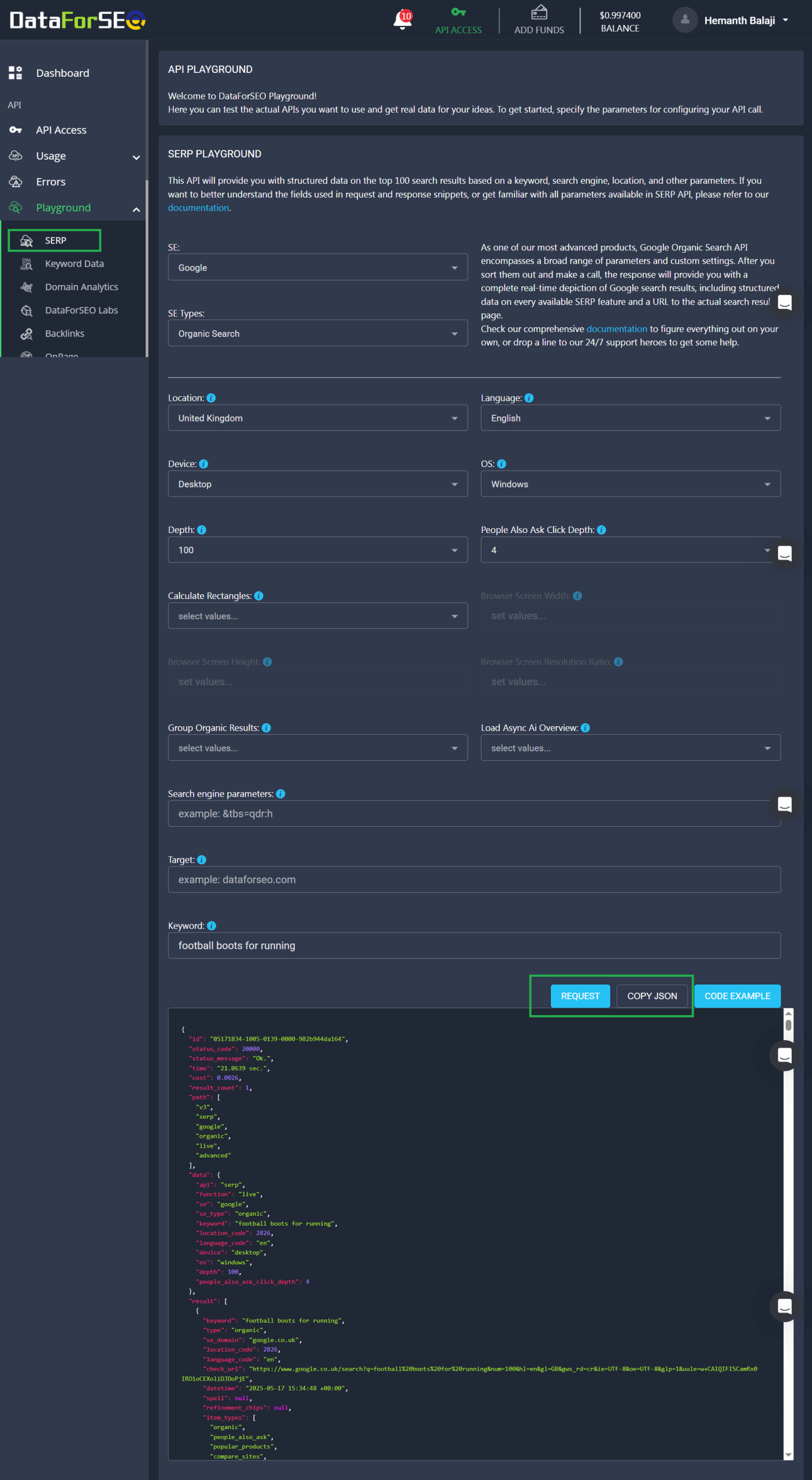
By configuring the API with parameters like keyword, language, location, and people_also_ask_click_depth, you can simulate a user expanding multiple PAA layers, just like how you’d manually click questions on Google.
-
- Click Request to run your task and download the resulting JSON response file.
- Use the Python script in Google Colab to upload your JSON and convert it into a clean CSV with two columns: Query and PAA Question.
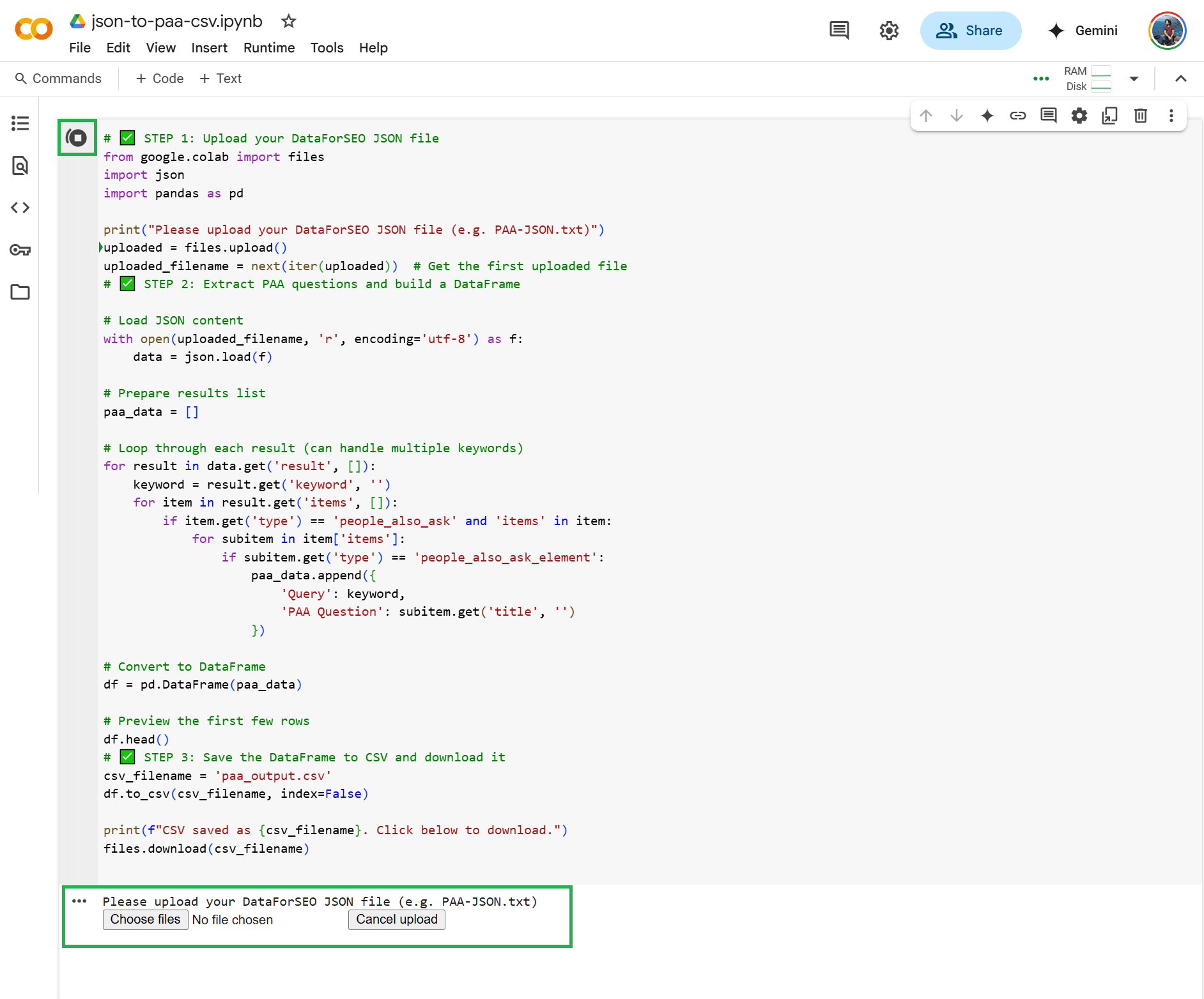
Method 4: Using a regular expression on your Google Search Console
Using a regular expression on your Search Console, you can find those long-tail queries that resulted in an impression or click to your website. If you use the below regular expression in the Query filters within the search results section, you can get a series of informational queries.
Informational Queries Regex: who|what|when|how|why|where
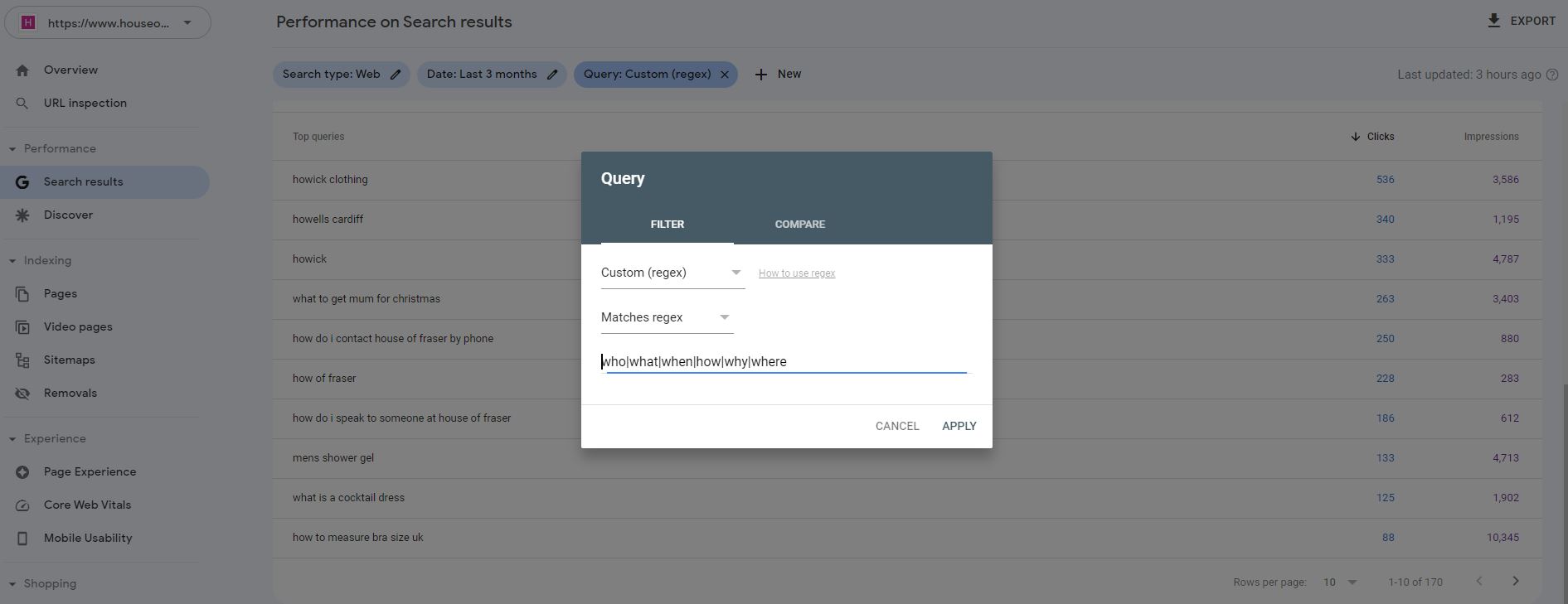
There may be other ways of scraping ‘People Also Ask’ boxes, but the above methods are proven and tested ways that I found. Please comment below if you know of other scraper tools that can be used to extract Google’s People Also Ask questions.

Method two works great for what I need. Just what I was looking for, thank you.
Method 2 doesnt work anymore
It does, you just gotta buy subscription thats it.