Organic search typically makes up around 50% of the traffic for a successful eCommerce business. This is why it is important to ensure your eCommerce site is SEO-optimised. In all the retail brands I have worked for, SEO is one of the best-performing digital marketing channels followed by PPC and email. Despite SEO being the channel with the highest ROI, only a handful of brands focus on SEO best practices. Check out my SEO best practices for eCommerce websites aimed at improving the SEO visibility of your brand. If your eCommerce site is built on WooCommerce, check out my Ultimate WooCommerce SEO guide.
So, what’s the objective of this eCommerce SEO guide;
Statistics suggest that 39% of global e-commerce traffic comes from search channels. So, SEO is critical to the success of your eCommerce website. The objective of this guide is to;
- Increased visibility and traffic to boost sales and revenue for your business.
- Better user experience through improved site navigation, efficient site structure, and improved web performance.
- Implementing a cost-efficient marketing strategy such as SEO delivers higher ROI compared to other advertising mediums.
E-commerce SEO Tips to Boost Traffic In 2023
I’ll be covering the following areas to optimise your eCommerce site;
- Create a Site Structure that will Enhance SEO
- Building E-E-A-T with Strategic Content Optimisation
- Elevating E-Commerce with Strategic Technical SEO
- Targeted Link Building
- Mobile SEO
- Product Retirement Strategy – Handling of Out-of-Stock Products
- Maintain Seasonal Pages
- International SEO for eCommerce Sites
Create a Site Structure that will Enhance SEO
Laying a solid foundation with your eCommerce site structure is crucial for SEO success and resonates with user intent. It’s a strategic first step that sets the tone for your organic online footprint. Effective eCommerce keyword research is key, revealing insights into buyer behaviour and search patterns. This knowledge shapes your website design and product placement, enhancing visibility and user engagement. Now, let’s dive into how a well-planned site structure can significantly boost your SEO efforts;
eCommerce Keyword Research
Keyword research should be one of your initial steps and a core part of your eCommerce SEO strategy. It enables you to attract buyers at every step of the customer’s purchase process. You have to know what buyers are searching for and how many times it’s being searched to inform how to structure your site and position your products better. It is an always-on part of your SEO process where you never stop researching new and existing products, manufacturers and competitors. Never stuff your content with keywords. Use them naturally within all the content you create.
Keyword Research Tools
To help you create your seed list of keywords to use within your categories, products or blog content, I have put together a list of keyword research tools to help you do this fast, easily and efficiently. You can use one or more of the following to generate thousands of keyword ideas ordered by search volume, keyword difficulty and other advanced metrics such as CTR, CPCs, competition data, etc. These tools also expose your competitor’s most profitable keywords that you could go after.
- Google Keyword Planner, Search Console & Google Trends
- SEMRush
- Ahrefs Keyword Explorer
- Soovle
- KWFinder
- LongTailPro
- SpyFU
- Keywords Everywhere
When creating a seed list of keywords, you could group them based on the following criteria – keyword search volumes, relevance, low difficulty, long-tail keywords, transactional, misspelt, seasonal or semantically related keywords.
Review Current Performance against your Target keyword list
Evaluate your SEO efficacy by checking your rankings against your target keyword list.
- For keywords that land on Google’s first page, tweak page titles and meta descriptions to boost click-through rates. Maintain their positions with vigilant SEO.
- For keywords that land you on pages two and three, there is potential for quick gains – hone the technical and on-page SEO.
- For any ranking beyond page three, conduct a thorough review to determine content relevance and resolve issues like keyword cannibalisation that could be impacting visibility.
Before diving into keyword research, gaining a thorough understanding of your client is essential. As an SEO consultant, I start by clarifying the client’s brand, offerings, target audience, and competitors. Skipping this step risks targeting overly broad and non-competitive keywords, which may not effectively reach the intended market. A focused discovery ensures that the resulting keyword strategy is targeted and effective.
Navigation and Site Structure
Getting your site structure right from the start is critical for eCommerce-based websites because it is very easy for pages to cannibalise each other due to the crossover of products in multiple categories and facet pages.
For instance, a sports retailer might have a category for football boots etc. With a large inventory, this categorisation is likely to be too broad on its own. Adding sub-categories such as astroturf football boots, soft ground football boots etc. will make it easier for customers to discover the products they’re interested in. The aim is to create enough categories to make products easy to find, but not so many that you end up with low-value categories listing just a handful of products.
As a general rule, your upper funnel keywords such as dresses, coats & jackets, football boots, etc. should be captured by your category pages. Your products should be targeting long-tail keywords.
Here are some essential strategies for eCommerce website navigation and site structure:
- Use a Hierarchical Site Architecture: Keep the overall structure no more than 3 clicks deep, i.e., a click depth of 3 at max.

- Non-JavaScript Navigation: Ensure that your main site navigation is accessible without JavaScript (at least for the Googlebot).
- Limit Menu Choices: Restrict the number of choices on your menu to the most important links.
- Use breadcrumb navigation: The breadcrumb anchors should work for users and bots, and you should use breadcrumb markup (schema.org).
- Don’t Forget Internal or Cross-Linking: This helps in providing additional context, crawl paths, and shopping ideas.
URL Structure
SEO-friendly URLs help search engines understand the site architecture and the structure of the content. It also helps users understand the topic of the page. Let’s look into some of the best practices for URL structure below;
Best Practices for SEO-friendly URL Structure
- Avoid meaningless URLs. User-friendly URLs help the consumer know where they are as well as engines know what they’re reading. Make sure you optimize this with your focus keywords.
- Do this: https://www.houseoffraser.co.uk/women/dresses (clean URL)
- Not this: https://www.brooksbrothers.com/womens/dresses/0489,en_GB,sc.html (URL has special characters like commas and underscores).
- URLs should be human-readable. The directories represent a hierarchical site architecture from broad to narrow –
https://www.domain.com/category/subcategory/product- Do this: https://www.houseoffraser.co.uk/men/mens-t-shirts/11-degrees. The URL accurately describes the content of the page i.e. men’s 11 Degrees brand t-shirts.
- Not this: https://www.lorealparisusa.com/products/skin-care/products/eye-creams.aspx
- Stick to lowercase characters and use a hyphen to separate your keywords within URLs.
- The URL max length should be no longer than 512 pixels. Avoid extremely long URLs with multiple layers.
- Avoid using dates within eCommerce URLs. There could be times when you need to set up evergreen pages that you may want to reuse every year. On such pages especially, it’s best to avoid dates. For example, the Christmas landing page on House of Fraser is https://www.houseoffraser.co.uk/christmas and not https://www.houseoffraser.co.uk/christmas-2020 because the same URL is re-used each year which helps retain link equity over time and increases the authority of a page.
- Avoid using hashes within URLs to change content if you want that page to be indexed. Google does not index anything past the hash.
- Avoid potential duplication issues common in eCommerce platforms which are caused by URL inconsistencies as they are treated as different URLs with the exact copy. An example of inconsistencies is – www. versus non-www URLs, lowercase versus upper-case versions of the same URL, and trailing versus non-trailing slashes within the URL. These can be fixed by implementing 301 redirects from the non-preferred to the preferred URL or canonicalising the duplicate URLs. Also, ensure your HTTP redirects are in place to the HTTPS sitewide.
- If you alter a URL due to category modifications, ensure you implement a permanent redirect from the old URL to the modified URL.
Your eCommerce platforms are not shipped with out-of-the-box SEO-friendly URLs. They need to be made human-readable by using Apache .htaccess URL rewrites. This is out of the scope of this article. Your developer should know how to rewrite parameter URLs into human-readable URLs. Example: https://www.houseoffraser.co.uk/women.php/category=dresses&style=maxi-dresses is rewritten as https://www.houseoffraser.co.uk/women/dresses/maxi-dresses.
Breadcrumbs
Breadcrumbs improve usability and help with SEO. You need to implement breadcrumbs on your eCommerce product and category pages. These breadcrumbs show the hierarchy of the visited page and reduce bounce rates. Ensure your breadcrumbs are displayed on desktop and mobile devices so customers can easily navigate your online store.

Building E-E-A-T with Strategic Content Optimisation
Building the site’s expertise, authority and trust should be the core of your e-commerce strategy. Leveraging E-E-A-T – Experience, Expertise, Authoritativeness, and Trustworthiness is imperative for success. Build topical authority across the site by developing quality, helpful content on both commercial and informational pages. A keen focus on the detailed optimisation of all elements, from page titles to product details, blends user experience with SEO seamlessly. Start by establishing your domain authority in your niche by creating cluster content with this five-step approach:
- Optimise the content across key transactional pages for maximum effectiveness.
- Creating strong pillar content that establishes your experience on a particular topic.
- Develop supporting cluster content that answers popular search queries.
- Create a solid internal linking strategy between informational and commercial content.
- Boost authority and trust in your content with top-tier and relevant backlinks.
Header Content Optimisation
Ensure the page titles and meta descriptions are optimised for target keywords. Do this at scale by automation and then manually start optimising, prioritising the most important pages based on trade, stock levels, Google average search volume, etc. Create unique, keyword-rich meta for your category and product pages. Include offers to your meta descriptions to increase CTRs and set you apart from the rest of the competition.
Category & Product Pages On-Page SEO Optimisation
Your website product and category pages are vital and need to be optimised to rank high on SERPs for your target terms. Ensure your pages have enough content to give customers appropriate information about the products to help them with their buying decisions. Create unique, keyword-rich SEO content for eCommerce categories and product pages which usually receive a lot of visits.
For a category page, elements such as the Page Title, meta description, category page heading and page copy are areas that need to be optimised from an on-page SEO perspective.
 A good example of a perfectly optimised category page from Boohoo. Notice the optimised title tag, meta description, heading, body content and the internal links on the page pointing to specific dresses.
A good example of a perfectly optimised category page from Boohoo. Notice the optimised title tag, meta description, heading, body content and the internal links on the page pointing to specific dresses.
On a product page, optimising elements such as the Page Title, meta description, product title, and alt text for images is key to enhancing SEO. When it comes to product descriptions (avoid the manufacturer’s standard description) add every small relevant detail about the product such as colour, fabric, manufacturer part numbers, fit, etc. Implement a clear out-of-stock strategy that keeps temporary out-of-stock pages indexed, and be sure to optimise images by scaling and compressing for faster loading. Optimising these data points will not only improve your rankings for these specific searches on Google but also help customers understand the product better.
 A good example of a perfectly optimised product page from Next. Notice the optimised product name, in-depth product description, customer reviews section and internal links to related products you want to pair the dress with.
A good example of a perfectly optimised product page from Next. Notice the optimised product name, in-depth product description, customer reviews section and internal links to related products you want to pair the dress with.
Avoid using standard manufacturer product descriptions. Also, when incorporating keywords in your product and category descriptions, avoid keyword stuffing your content.
Targeting Long Tail Keywords
Long tail keywords aren’t merely lengthy search queries or low-volume searches. They are specific and highly targeted, typically spanning at least three words, while less frequently searched. These keywords blend specificity with lower search volume. Unlike broader “head terms,” long tail keywords offer a unique opportunity for SEO visibility because they have such specific intent and are much more likely to convert because the user behind that search has that specific intent.

Using an example here for ‘wedding guest dresses’ as the head term. ‘Wedding guest dresses’ has a very high search volume of 201k average monthly searches. If you then add a qualifier summer to the wedding guest dress keyword (summer wedding guest dress), it still is quite a high search volume keyword with 9900 average monthly searches. These are typically referred to as mid-tail keywords. Then if you search for ‘summer cocktail dresses for weddings’ or ‘summer dress for a beach wedding guest’, this is where the search volume decreases quite a lot. That’s not just because the search volume has decreased that’s making this keyword a long tail keyword, but it’s because it is such a specific type of keyword.
On an eCommerce website, utilise facets, filters and products to target long-tail keywords, complementing category pages that target broader head terms.
Guide to Long-Tail Keyword Research for E-commerce Sites
For e-commerce sites seeking long-tail keyword opportunities, a combination of tools like Google Keyword Planner, SEMRush, Ahrefs, and Keyword.io can be invaluable.
SEMRush’s Keyword Magic tool and Ahrefs offer insights into keyword difficulty and competition, while Keyword.io taps into Google’s Autocomplete data, and Answer The Public focuses on question-formatted keywords.
Your own Google Search Console data can reveal which long-tail keywords are driving traffic to your site. Additionally, Google’s “Related searches,” autocomplete suggestions, and Google Trends can guide you to emerging keywords.
Internal Link Optimisation
Internal linking is vital for SEO. It is the practice of linking pages or content together within a website. This means that when a user clicks on a link within a page, they are taken to another page within the same website. Internal linking is important for on-site content for a few reasons. It not only enhances the user experience by making it easier to find related content but also boosts organic search by showcasing the relationship between pages and passing authority across the site.
Effective internal linking spreads value from central pages to more specific categories and products, with optimised anchor texts pointing to indexable canonical URLs. This strengthens navigation and supports key SEO content. Additionally, a well-structured site with clear internal pathways, such as breadcrumbs and related product links, aids in smooth navigation and potential cross-selling. Sections like ‘You may also like’ can link related pages or products, ensuring relevance and enhancing the user’s journey.
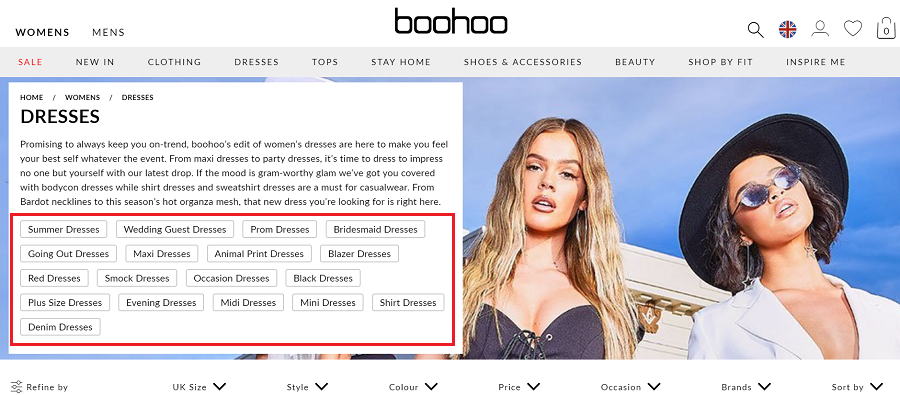
Duplicate Content – Index Control
Duplicate content can be annoying. It’s important to ensure only the right pages get indexed in Google. Let’s look at some of the common ways to handle duplication;
- Create unique product & category descriptions and header optimisations.
- Noindex when appropriate: Add this within the <head> section of your page if you want the page to be non-indexable –
<meta name="robots" content="noindex">.- Another alternative is to use the X-Robots-Tag HTTP header in your Apache .htaccess file to noindex pages. Very common in handling PDF indexation.
<FilesMatch ".pdf$">
Header set X-Robots-Tag "noindex, nofollow"
</FilesMatch>
- Another alternative is to use the X-Robots-Tag HTTP header in your Apache .htaccess file to noindex pages. Very common in handling PDF indexation.
- Have a canonical strategy in place to consolidate pages. Your duplicate pages must canonicalise to the primary preferred URL. Add this within the <head> section of your duplicate page –
<link rel=“canonical” href=“primary_url”>. - Use proper pagination (link this to the pagination section of the tutorial).
- Near-identical products (which just differ by size or colour) can cause duplication issues. Canonicalise the duplicate products to the primary product if the product descriptions are identical.
- www versus non-www, trailing slash resolution: If you have a preferred version (either URL with www or non-www), 301 redirects the duplicate to the preferred version. Similarly, if you have a preferred URL version between the non-trailing slash versus the trailing slash version of the URL, 301 redirects the duplicate to the preferred version.
Invest in unique content to protect yourself from the Panda. Indexing thin content pages can also result in a Google Panda penalty.
Elevating E-Commerce with Strategic Technical SEO
E-commerce sites looking to enhance their organic search presence need to focus on key technical SEO areas. The focal areas include optimising Page Speed, Image Optimisation, Site Pagination, Faceted Navigation, Crawl Budget and more. Fine-tuning these elements is critical for creating an e-commerce experience that meets user expectations and search engines effectively.
Page Speed Optimisation
Page speed is one of the top-ranking signals for Google. It is essential to optimise page speed from both an SEO and user perspective as people expect fast load times.
Customers should be able to navigate your eCommerce site easily, without having to wait too long for the pages to load. A study showed, that 40% of site visitors abandon a website that takes more than 3 seconds to load. And a 1-second delay in page response time can reduce your conversions by 7%. In actual numerical figures, if an eCommerce site is making £50,000 per day, a 1-second page delay could potentially cost you £1.3 million in lost sales every year.
Not only the revenue loss, but optimising load speed has also now become even more crucial as Google now considers site speed as one of the ranking factors for competitive queries. A fast website improves the crawl budget and thus more pages are crawled in the same amount of time. A few important things to consider to optimise your eCommerce website site speed;
- Keep your source code clean and light. Avoid using JavaScript as much as possible as it adds to load time.
- Avoid using heavy images. Compress images when possible.
- Focus on reducing the Time to First Byte.
- Using caching and compression techniques.
- If you are targeting multiple locations, using a CDN helps;
- Improves the user’s experience by faster loading times.
- Reduces server load.
- Reduces latency
- Quickly scalable during times of heavy surge in traffic.
- Purchase high-quality hosting.
I have listed some helpful tools to analyse a website’s page speed performance to run free website speed tests. These tools also provide detailed site speed optimization recommendations;
Image Optimisation
E-commerce websites have this habit of creating flashy landing pages for some of their categories filled with many images, videos and lots of scripts to make it fun & interactive. Although images are certainly needed to spruce up designs and draw attention to the content on your page, too many of these images could negatively impact page load which in turn would impact the rankings of the page. Some other considerations when it comes to handling images are;
- Add alt text on all your images. Optimizing the alt image text of your images can take a bit more work but it’s an easy way to optimise images to rank for target keywords. Example:
<img src="/red-maxi-dress.jpg" alt="Red Maxi Dress" /> - Avoid representing key content as a part of the image.
- Always ensure images are uploaded in the correct size and file format.
- Use SEO-friendly file names. Example: Use red-maxi-dress.jpg instead of dressphoto1.jpg.
- Create image sitemaps to help Google find images otherwise not found via traditional links. Sometimes images could be hidden behind JavaScript. Image sitemaps help in these cases. Similar to image sitemaps, you can create video sitemaps for your self-hosted videos to help Google find and index videos of your site.
- Improve site speed with image optimisation.
Site Pagination
Typically seen on eCommerce websites, pagination is used to divide a large number of products belonging to a specific category into a series of pages. Forums, blogs, and news publishers are other types of sites that typically use pagination to divide their articles into multiple pages.
When implementing pagination, there are a few things that need to be taken into account for SEO. A lot can go wrong (especially massive crawl waste) if pagination is not handled properly on eCommerce product lister pages.
Best Practices for SEO-friendly Pagination
- Increasing the number of products per page can avoid paginated links altogether.
- Crawlable anchor links must be used for pagination series to enable crawlers to find and crawl new content.
- Ensure each page within the paginated series uses a self-referencing canonical as each page of a pagination series will have unique content. A common mistake seen on most eCommerce websites is all the paginated pages canonicalise to the first page. This will be ignored by Google.
- Paginated series must not be included within sitemaps.

Here is an example of how to implement pagination. On page 1 of the series, we have a crawlable anchor link that points to page 2 containing a self-referencing canonical tag. We follow the same setup on the second page. On page 2 however, we need to point back to page 1 using a crawlable anchor link. We also specify a crawlable anchor link that points to page 3. Again, we use a self-referencing canonical tag for page 2. Page 3 follows the same approach by linking to the previous and the next steps.
Previously, rel=”next” & “prev” were used as a best practice for pagination to indicate page relationships within a series. In March 2019, Google announced that rel=”next” & “prev” were no longer going to be used. There is no need to remove it if they are set up that way as other search engines such as Bing could still be using it to discover the pages.
Be mindful of some common mistakes to avoid when dealing with pagination;
- Do not noindex pagination series pages in an attempt to decrease the indexation bloat. This is not recommended as Google will stop crawling pages after a page has been noIndexed for some time.
- Do not use canonicals on paginated series to minimise indexation bloat. Paginated series must have self-referencing canonicals only.
- Do not block paginated series on your robots.txt. Neither should you nofollow all your internal paginated links.
As an alternative to traditional pagination, some sites implement an infinite scroll. If not properly handled, infinite scroll can cause issues for Googlebot. With infinite scroll, users can view more page content by simply scrolling down without having to click providing a great user experience.
Infinite scroll can pose problems with crawling. There are a few steps we need to follow when implementing infinite scroll to make the setup SEO friendly;
- Divide the infinite scroll page content into component pages that can be accessed within the HTML, ensuring there is no overlap of content within component pages.
- We need to ensure that each component page contains a full URL so that the content can be accessed.
- We need to use the HTML History API to implement ‘pushState’ on the infinite scroll page for any user action that resembles a click or turning of the page. As a user crawls, the URL should update to reference the correct version of the page.
Here is an example from Google’s documentation around Infinite Scroll.
Faceted Navigation SEO
Handling faceted navigation is one of the most complex parts of eCommerce SEO. Filter options (or refinements) such as brand, style, colour, size, and price are the most common e-commerce websites. There are several benefits of faceted navigation. Firstly, it improves the user experience. Secondly, it improves the conversion rate because it improves the user’s findability of a product by creating clear and easy-to-navigate internal linking. Thirdly, it helps with targeting additional product-related keywords for SEO. My experience working with several eCommerce brands and helping them unlock product filters that customers search for (especially important for Fast Fashion) has resulted in a significant uplift in their ROI.
Faceted Navigation could have a significant negative impact on SEO performance if not handled correctly. Some of the potential pitfalls could be duplication of content, crawl budget wastage, indexation of all filter combinations leading to low-quality pages getting indexed in SERPs, creation and indexation of thin content pages and link equity being diluted across a large number of internal pages.
There are some key SEO considerations to be taken when deciding on your faceted navigation strategy. Let’s look at some of the ways eCommerce sites handle faceted navigation.
- Some sites implement a noindex tag on some or all of their filters to prevent them from indexation. The problem with this is faceted URLs will still be crawled but less frequently. It does not completely eliminate crawl budget usage. “Noindex” will also lead to a potential loss of link equity passed from these pages.
- Some sites canonicalise their faceted pages back to the main category (product lister) page. In most cases, this will prevent the indexation of these filter pages on the SERPs. But in some cases, when Google does not deem filter page content similar to the main category, the canonical tags may be ignored.
- Some sites block access to some of their faceted navigation URLs (or facet URL parameters) using the robots.txt disallow. Crawlers are blocked from crawling these filtered pages but they may still be crawled if linked to from anywhere else internally or externally. The only downside of this approach is, that the potential flow of link equity from some of the important pages would be trapped on these pages as they are blocked from being crawled.
- Some sites use the Nofollow attribute on their faceted navigation internal links. Same as the previous approach, this would trap the potential flow of link equity from these pages. Again, crawlers are blocked from crawling these internal links, but they may still be crawled if linked to from anywhere else internally or externally.
In the approaches mentioned above, this could be seen as excessive blocking of filters for some sites leading to the absence of dedicated pages for long-tail keywords. This reduces the site’s ranking potential for specific search terms (long tails) that could potentially have a high search volume.
One thing to note is, that it is important to establish a consistent URL ordering when handling filter types. Not doing this could create duplicate content issues. Choosing the same combination of filters in a different order should not generate unique URLs. Whatever the order of selecting a combination of filters, the URLs generated must be the same because the content does not change.
For example, let’s say, on the Dresses page, selecting the style filter “maxi dresses” first and then selecting the colour “blue” generates the following URL – /women/dresses/maxi-dresses/blue. Now if I reverse the selection by selecting the colour “blue” first and then the style “maxi dresses”, it should generate the same URL – /women/dresses/maxi-dresses/blue as the content of the pages are the same.
So, with so many risks involved, what is the best way to manage faceted navigation on your eCommerce websites? There is no one-size-fits-all solution. It should be informed by data. Your faceted navigation strategy should be based on;
- Keyword research using keyword research tools, your search console data, PPC data, trade priorities, etc.
- Competitor research
Ensure all valuable filter pages are crawlable and indexable (self-referencing canonical tag) and have sufficient inventory (at least 2 or more products, noIndex otherwise.). Prioritise valuable filters in your internal linking strategy.
Crawl Budget Optimisation
Crawl Budget is the maximum time a search engine bot, like Googlebot, spends crawling your site. Optimising this is key, especially for large sites like e-commerce sites, as it affects how quickly changes are indexed.
Negatively Impacting Factors: Duplicate content and low-quality content can harm your crawl budget. Using tools like the URL inspection tool within the search console, you can check when a page is last crawled for insights into crawl budget issues. You can also use the new Google crawl stats report within your search console to spot Googlebot sitewide issues.

How do we optimise the Crawl Budget?
- Manage Crawled Pages: Larger e-commerce sites, can generate many low-value pages. Control access to these to avoid wasting crawl resources on unimportant pages.
- Remove Low-Quality Content: Merge or remove content that adds no value.
- Utilise robots.txt: Disallow low-value pages, such as certain filter groups or sorting parameters.
- Update sitemap.xml: Ensure it only contains 200 status codes and indexable URLs.
- Improve Page Speed: Faster response times let bots crawl more pages. Site-wide events such as website migrations and content updates can increase the crawl demand of your pages.
- Monitor Search Console: Regularly review and resolve index coverage issues.
- Use rel=“nofollow”: Add to internal links you don’t want to be crawled and ensure internal links are valid with a 200 OK status code.
Robots.txt Optimisation to Save Crawl Budget Wastage
Optimising your robots.txt to decide which sections of the site the user agents can and cannot crawl of your eCommerce site can save wasted crawl budget using the Disallow attribute. One example would be to block all the search result pages or check out pages getting crawled by the robots.txt. Another example is to block the low-value URLs created by faceted navigation. Within your robots.txt, you can also submit the XML sitemap declaration linking to your Sitemap XML to inform Google which pages should be crawled. If you have a site consisting of
If you have a site with multiple sub-domains, you can have one robots.txt per sub-domain as they are each treated as individual sites. Especially useful in International scenarios.
Improper use of the robots.txt can do more harm to your site’s SEO performance. Once you make any changes, please use Google’s robots.txt tester tool to test your changes – whether your URL is blocked or allowed for Googlebot to crawl.
Handling of Internal Search URLs
On eCommerce sites, an unmanaged internal search function can create numerous low-value or duplicate pages. To avoid this, it’s advisable to block the search results URL structure on your robots.txt file and set the search results pages to noIndex.
While blocking search engines can save headaches, understanding what users search for is essential. Set up internal site search tracking to identify top searches and improve user experience by adding relevant categories, facets, or filters.
XML Sitemap Optimisation
E-commerce sites would benefit from sitemaps because they typically have a larger number of URLs than standard static sites. A sitemap (more importantly the XML version of the sitemap) helps Google understand which pages are valuable to the site. With XML sitemaps, you can add additional optional information such as the last updated date, and frequency of page updates. For International SEO, you also have the option of adding the alternate country or language versions of the site pages on your XML sitemap. You can set up dedicated sitemaps for standard URLs, your site images, videos and news. XML sitemaps for images and videos help with the indexation of your media content.
Some considerations for Sitemaps;
- Set XML map to automatically update.
- XML sitemap version is preferred over RSS/Atom feeds or text versions.
- Multiple Sitemaps: Your large sitemaps should be broken into smaller sitemaps if the sitemap XML file size exceeds 50 MB or is greater than 50,000 URLs and linked from a sitemap index file. With eCommerce sites, it’s common to have dedicated sitemaps for different sections of the site such as a dedicated XML sitemap each for;
- Products
- Stores
- Categories
- Brands
- Help Center pages
- Image sitemap
- The sitemaps should list the absolute URL.
- Sitemaps must only contain 200 status codes and indexable URLs. All URLs in your XML sitemap should be final canonical URLs only.
- Include a link to your sitemap (or sitemap index file) on your robots.txt.
- Submit your XML sitemaps (or sitemap index file) within the sitemaps section of your Google search console.
- When new pages are added to the site and you want them indexed, they should be automatically added to your XML sitemap. Similarly deleting a page or updating a page to noIndex, or if a page is broken, it should get automatically removed from the XML sitemap. Most eCommerce platforms dynamically update the sitemap.
- Monitor the index coverage report to understand how the pages are being indexed on Google. This is a handy tool to spot sitemap-specific issues.
Product Structured Data
Product structured data helps Google understand the contents of the page better which can be used to display rich snippets in SERPs. On a product page, you typically mark up the product details such as the product name, price, product image, currency, availability and review ratings. Structured data for products can be marked up using JSON-LD (Google’s recommended way), RDFa and Microdata. The benefit of JSON-LD markup is, that it is easier to implement and present in the <head section> (separate from the <body> code).
There are benefits of adding product schema data to your product pages. Product reviews are an easy way to inject free user-generated content into your pages. Displaying your product’s star rating and the number of reviews in SERPs helps you out in the SERPs and increases CTR by an estimated 20-30%.
 A product description page SERP result displays the rating and review stars.
A product description page SERP result displays the rating and review stars.
The product structured data also helps products to be featured within Google image searches.

To generate the product schema markup, I recommend you check out Google’s developer resource for more information on the required markup attributes and coding instructions. To generate the schema.org product markup, you can also use Google structured data markup helper, which allows you to tag a page depending on the type of structured data that is required. Or use Merkle’s JSON-LD Schema Markup Generator.
To test the implementation of your product structured data, use the Google structured data testing tool by pasting the product URL or the code.
Crawling your site and identifying Issues – Useful SEO Tools
I have listed a few popular SEO tools that you could use to perform site crawls to pull out useful insights to improve your site from a technical point of view. We can use the knowledge from the crawled data to inform the SEO strategy for eCommerce websites and find the biggest opportunities available.
Let’s look at some of the most common issues in large eCommerce sites that can be detected using these technical SEO tools;
- Non 200 status response code errors – 3xx status codes, 4xx error pages or server other errors.
- Internal linking issues such as broken internal links, orphan links or links with a high crawl depth. Broken links are harmful to any website but the possibility of broken links in an eCommerce site is generally higher.
- Issues with the content on the site such as under-optimised or missing meta titles, meta descriptions, page headings (H1’s, H2’s, etc.) or page copy issues.
- Severe content issues such as duplication of pages or thin content issues.
- Problematic redirects/redirect chains issues.
- International site URL issues such as hreflang issues.
- Canonical issues such as missing canonicals, chaining canonicals, non-indexable canonicals or issues related to canonicals implemented on paginated pages.
- Issues with breadcrumbs?
- JavaScript issues – view source versus rendered source code discrepancies.
- Issues with the XML sitemap such as the inclusion of non-indexable/non-200 status code URLs or if any valuable URLs missing from the sitemap.
- Mobile & desktop site differences if any.
- Legacy URL issues.
- Schema or structured data-related issues as pages with incorrect or missing structured data implementations.
- Pagination-related issues such as unlinked or non-indexable pages within the pagination.
- Blocked URLs by robots.txt.
- Image optimisation-related issues such as images with missing alt text or large-sized images.
- Some enterprise tools have an integrated backlink checker. It’s quite common to find a large number of broken backlinks on eCommerce websites especially links to out-of-stock products generating a broken link.
- Logfile analysis of your server logs can help you identify crawl waste.
- and the list is exhaustive depending on the chosen crawler…
Targeted Link Building
Digital PR is a great way to drive your topical authority and boost the overall trustworthiness of your site. Ensuring your blog content is compelling enough to earn links, alongside crafting content that hones in on pertinent topics, keywords, and publications, will align your digital PR strategy seamlessly with your onsite content approach.
When it comes to link building, you should aim to earn quality inbound links to rank higher. Because inbound linking demonstrates authority and relevance, Google considers it a ranking factor.
For most eCommerce sites, it’s the homepage that earns the most links. Product pages get a lot of links because of newness and seasonality and bloggers or media coverage. Category pages rarely get links. Try and build links to your category and product pages to distribute link juice effectively around the site. Link value needs to be spread out – pass link equity to other profitable pages by linking internally to them. Avoid building all your backlinks to the homepage
A few ways eCommerce websites earn links are via product reviews, competitions & giveaways, press mentions, broken link building, creating good content that is link-worthy (link bait) gets automatically linked to, etc. Also, take inspiration from competitor backlinks to develop your SEO backlink campaigns & link-building strategies. Not only can you take inspiration from authoritative competitor backlinks, but you can also reach out to the source if you find a broken page linking to you your competitor’s site.
Link building is one of the hardest areas of SEO because of the amount of time you need to dedicate to a campaign. That’s the reason why many eCommerce brands prefer to outsource link building to a specialist agency. But you must always double-check the links that have been built if outsourced both from a site quality and relevance point of view.
I have listed some of my favourite tools to check your backlinks and also explore competitor backlinks. You can also use these tools to research & analyse your backlinks to see if they are relevant & authoritative.
I have listed some examples of content that Brands do well.
Size Finder by Summersalt.com
DIY How To’s by HomeDepot.com
Mobile SEO
In the current times, Mobile commerce makes up over 50% of the total e-commerce. Despite this, it is common to see e-commerce sites still lacking a mobile site. Other common problems I have encountered personally when auditing eCommerce websites are;
- Unexpected redirects to the desktop site for some pages.
- Content is hidden on mobile.
- The use of large images impacts performance.
- The checkout process is not optimised.
Be excellent to your mobile users. My recommendations are;
- To go responsive.
- Optimise the checkout process for mobile.
- Compress images to improve page speed
- A list of handy tools to test website performance on mobile devices and make your mobile web experience perfect.
Handling Out of Stock Products
Handling out-of-stock products effectively is crucial to eCommerce SEO performance. Failing to do so can lead to poor user experience, loss of revenue, and issues like 404s and broken links.
Some eCommerce websites highlight that the product is not in stock with a message on the product detail page and return a 200-status code.

Impact on SEO and User Experience
- Google Crawl Budget: Continuously crawling low-value out-of-stock pages wastes resources.
- User Experience: Landing on out-of-stock pages creates frustration, pushing users back to the SERPs in search.
Page Strategy for Out-of-Stock Products
If a product is permanently out of stock, you can implement a permanent redirect (301) to a related product or the product category if the product has generated backlinks or driven traffic. The 301 permanent redirects will ensure that the link equity accrued is transferred to the new page. Or you could simply 404 the page if the product page has zero value in terms of not receiving organic traffic or zero backlinks to naturally drop out of the index without impacting SEO performance. The page should also be unlinked from the site, sitemaps, etc to ensure users and crawlers do not run into errors.
If a product is temporarily out of stock, you can keep the product page up and use a sign-posting to make it clear to the customer that the product is currently unavailable and will return to stock. This would retain rankings within SERPs for your target queries. At the bottom of the product page, you could show a section of related products. Some eCommerce sites use an email sign-up to be notified box to get notified when the product is back in stock. Others offer a discount voucher code for customers who are willing to wait for the product to be restocked to prevent them from buying off a competitor’s site.
Maintain Seasonal Pages
If your products are seasonal, it’s essential to retain seasonal pages year after year and keep them indexable. Rather than removing and re-creating these pages annually, use a URL that isn’t date-specific (e.g., /black-friday, not /black-friday-2023) and remove it from your main navigation when not in use, but ensure it remains accessible (at-least via an HTML sitemap) and indexable.
By maintaining these pages, you can build up link equity and authority over time, avoiding the need to start optimisation from scratch each year. When out of season, make slight changes to the copy to inform users when products will return. Start updates early, allowing pages time to rank, and consider building links ahead of time.
This approach allows you to make the most of seasonal pages like Black Friday or Christmas, preserving the benefits without needing to rebuild them every year.
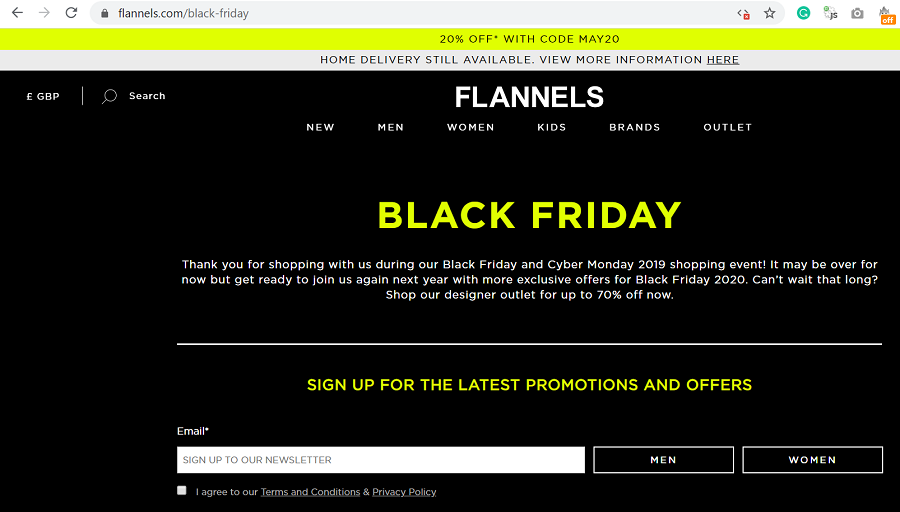 An example of a Black Friday landing page from Flannels thanking customers who shopped last year and offering a sign-up box to get notified when the products are back in season for Black Friday 2020.
An example of a Black Friday landing page from Flannels thanking customers who shopped last year and offering a sign-up box to get notified when the products are back in season for Black Friday 2020.
International SEO for eCommerce Sites
eCommerce International SEO success depends on having the right strategy from the start. To target your eCommerce site to rank in major search engines in your target markets, there are a few things you need to consider for International SEO.
- Choose the right website structure: eCommerce sites with a global presence targeting multiple countries or languages typically use either of the following website structures;
- Country-specific top-level domains (ccTLD): This is the recommended structure for SEO as the domain country-level extension provides the strongest signal to Google of the country the site is targeting. Users will also trust a country-level domain extension as it’s clear what location the site is targeting from the URL. However, it’s expensive to maintain.
domain.fr
domain.co.uk
and so on… - Subdomains: Some eCommerce sites prefer to use a sub-domain to keep the international sites separate from the main target country site each hosted on a different server location (different IP)
gb.domain.com
us.domain.com
and so on…
- Sub-Directories: This is the most common implementation because of the ease of implementation and it’s less expensive to maintain. The root domain can capitalise more on all inbound links built on the various country sites. Use the official ISO country & language codes for your sub-directories to make it easy to understand what locations (and languages) your URLs are targeting.
domain.com/gb (to target UK)
domain.com/de (to target Germany)
domain.com/fr-de (to target French-speaking customers in Germany)
domain.com/en-de (to target English-speaking customers in Germany)
and so on…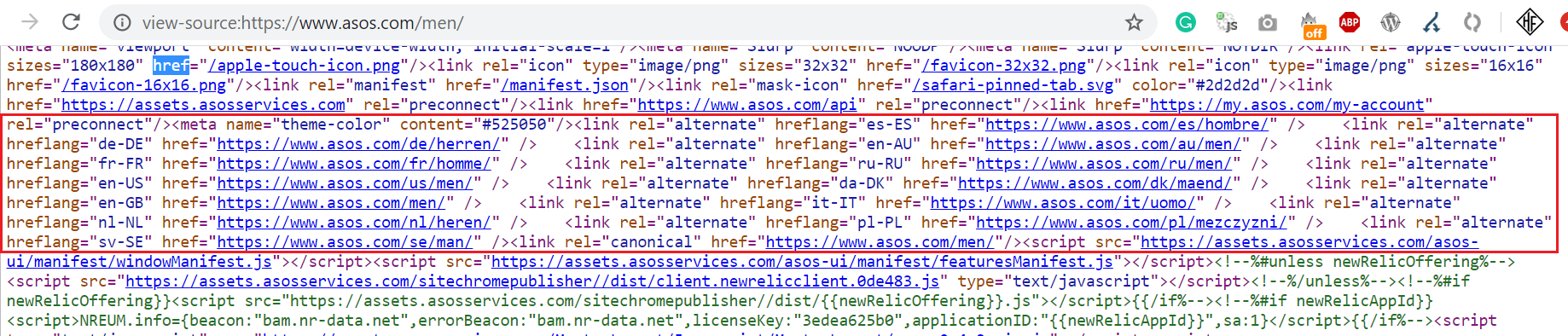
- Country-specific top-level domains (ccTLD): This is the recommended structure for SEO as the domain country-level extension provides the strongest signal to Google of the country the site is targeting. Users will also trust a country-level domain extension as it’s clear what location the site is targeting from the URL. However, it’s expensive to maintain.
- Automate hreflang tags creation: hrefllangs meta tags can be implemented in the following ways – within the <head> section, via HTTP headers or within your XML sitemap. The hreflangs are automatically generated on eCommerce websites to save time.
- HTML Language Tag: Use the ‘lang’ attribute.
- Localise your website content for the target market. Optimize (localise) the following fields to improve SEO ranking. Simple page translation is not enough in some cases. The same language can have different words for a product type. It is important to understand these differences to optimise for the local market. Examples are Trainers vs. Sneakers, Nappy vs. Diaper, Soother vs. Pacifier, etc.
- Page title & meta descriptions
- Headings (H1, H2, etc.).
- Page copy.
- URL
- Image alt text.
- Google Search Console international targeting: Use Search Console to set your international targeting. Country-code domains (such as domain.fr) will be assumed to target that country. So, no specific targeting setting is required for ccTLDs. However international websites that use a sub-domain or a sub-directory setup can benefit from geo-targeted settings within Google Search Console. Verify individual domains in Google Search Console to apply international targeting.
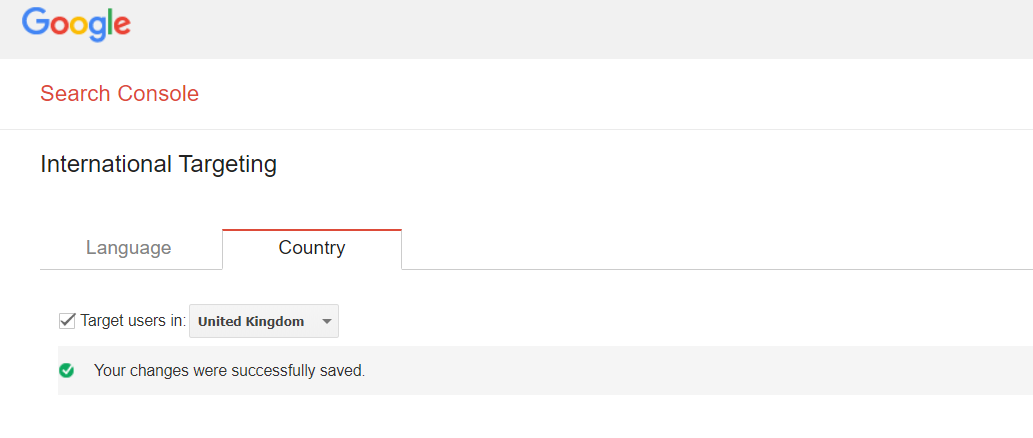
- Gain backlinks from local sites: Outreach should be executed on a local level. Need to approach sites in the local language for better results.
Develop a localised content strategy: Create blog content on a global level that can be localised by target markets. Also, create content at a local level that is specific and a popular local topic for the relevant market. A tip to stay organised is to set up a global content calendar and keep it up to date.
FURTHER GUIDES TO SEO FOR E-COMMERCE WEBSITES
If you own a Jewellery business or work for a Jewellery brand, check the SEO eCommerce strategy for the jewellery industry post.
If you own a beauty business or work for a Beauty brand, check the SEO eCommerce strategy for the beauty industry post.
If you own a Furniture store business or work for a Furniture brand, check the SEO eCommerce strategy for the furniture industry post.
No time to deal with eCommerce SEO? If you are looking for an e-commerce SEO freelancer, contact me today to discuss how I could help.

